In the internet era, video is one of the most common digital media for connecting with people. So, looking for tools to enhance video quality is not an option but a compulsion.
To reap the full benefits of digital media, social media, video hosting platforms, and endless web opportunities, you must make any of your social media, YouTube, or blog videos visually stunning and aesthetically appealing to your targeted audience. You can also use your old homemade video, black-and-white movie clips, smartphone shots, and anything else to make your video post exclusive and distinct.
No matter what type of content or creativity you are using to make the most attractive video, unless and until it matches the visual satisfaction of the latest HD devices. So, to do this, all you need is the best AI-based video enhancer to enhance video quality without any technical skill or prior experience. So, let’s see how to enhance video quality using the top 5 video enhancers.
Top 5 AI Video Enhancer
The web world is flooded with uncountable AI video-enhancing software, apps, tools, or programs. Here, you will find the most sorted, tried, and tested top 5 AI video-enhancing software to meet your specific video-enhancing requirements.
1. UniFab AI Video Enhancer
If you have old, low-resolution video or blurry/grainy video footage, UniFab AI Video Enhancer can enhance video quality up to 4K with HDR10/Dolby Vision. It can colorize any black-and-white video while enhancing any video, such as animation, phone clips, home videos, etc. It lets you enhance video quality from SDR to HDR. Deep learning algorithms remove digital noise, blur, or grain. It uses frame interpolation technology to reduce any video shake or judder.
Pros
- It improves video quality with lossless video conversion & compression
- Explore audio upmix to EAC3 5.1 or DTS 7.1
- Exclusive video editing & converting toolkit with cropping, sharpening, mirroring, splitting, etc
Cons
- All the advanced functions are available in the paid version of the tool
- Only five videos can be enhanced in its free version
2. Vmake AI Video Enhancer
To enhance video quality on any device or OS, Vmake AI Video Enhancer is a one-stop shop with its online video enhancement service. You can use this tool without signup compulsion. While enhancing video quality, it retains the original aspect ratio and quality of any video. While maintaining the original dimensions, it offers lossless conversion of any file to your desired file format.
Pros
- Improve video quality up to 4K with 30FPS.
- Multiple video quality customization options such as brightness, contrast, saturation, sharpness, etc
- It makes any video crisp, clear & vibrant with sharpening effects.
Cons
- No video editing functions are available
- No HDR/ Dolby Vision support
Also read – How Video Content Can Improve Your SEO
3. Clideo Video Enhancer
Clideo Video Enhancer is another free online tool that enhances video quality on Android, iOS, Windows, and Mac. Adjusting brightness, saturation, etc., lets you add or remove color and hue, and you can change colors and fade. There is also a “Reset” option to start the video-enhancing process again if you are unsatisfied with the output results.
Pros
- Explore various video adjustment settings like saturation, brightness, contrast, etc.
- It supports all the common formats such as Mp4, AVI, VOB, MOV, etc
- Improve the video quality of any dull or damaged video with multiple filters and special effects
Cons
- There is no video resolution selection option
- Denoising & Sharpening functions are not supported
4. Kapwing
Kapwing is a prominent tool that can be used through any web browser on any device or OS to explore flexibility and enhance video quality. It works as a background remover, audio cleaner, etc., to offer maximum customization in your video-enhancing experience. Along with video enhancement, it also provides various audio-video editing functions such as resizing, collaborative editing, etc.
Pros
- This All-In-One AI tool offers control over resolution, brightness, etc, to enhance video quality.
- It upscale video from low to high video quality
- It makes your enhanced video compatible with all devices that support major formats, such as WebM, MP4, MOV, etc.
Cons
- The Automatic Subtitles adding option doesn’t work properly
- The projects get deleted after a certain period
5. Flixier Video Enhancer
Without account-creating compulsion, Flixier Video Enhancer lets you enhance video quality by changing a few sliders. It provides multiple filters to optimize your video-enhancing experience with specific customizations. Using this online tool’s simple interface, you can import video from your system or cloud service for enhancement.
Pros
- Free online tool to add or adjust congrats, effects, or transitions to transform any poor-quality video
- This is a registration & installation hassle-free online tool
- While adjusting congrats, brightness & saturation, it lets you change the Gamma value of any video
Cons
- It offers only 10 minutes of conversion time
- The text-inserting option in the video needs to be improved
Conclusion
If you want to give a new look or appeal to dull or damaged videos, try any of the above-mentioned video enhancers. However, to explore maximum video editing features and high-resolution support with an audio upmixing option, you must try the UniFab AI Video Enhancer to enhance video quality with professional perfection.



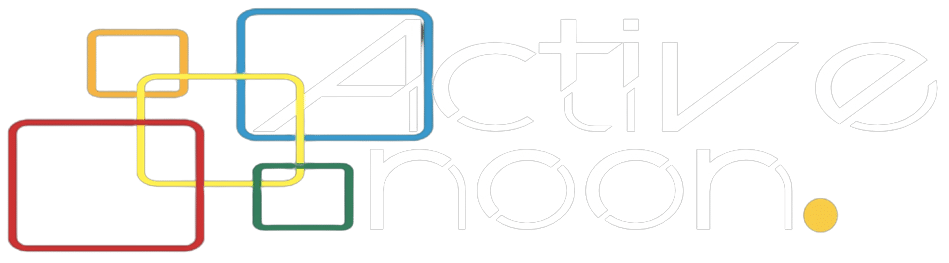

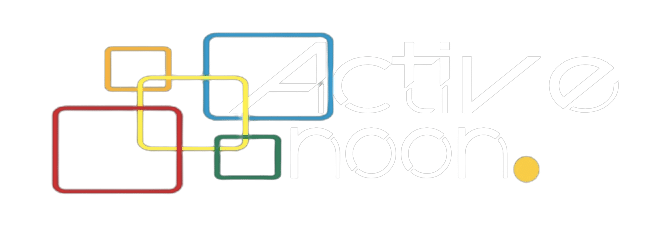








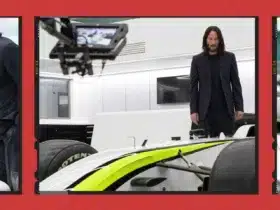
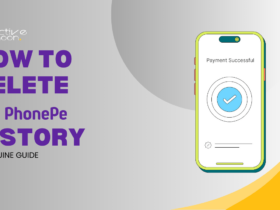



Leave a Reply