Videoder is an application that allows its users to download videos. This article will provide you with all the answers to questions like, Is Videoder free? Is it legal, and more importantly, what are the features of the application? Is it worth trying? You can also find perfect alternatives for Videoder.
Videoder is a popular video-downloading application that is loved by netizens due to its simple interface and functionality. However, due to several updates in the applications, users are trying to find alternatives to Videoder. This article explores some of the best alternatives with great features that you can try next time you want to download content with a seamless experience and great quality.
What Is Videoder?
Videoder is an application that enables its users to download 4K YouTube videos and is also an mp3 converter. You can browse and download content from multiple sites, including YouTube, Facebook, Dailymotion, Instagram and several other multimedia sites.
What Are the Features of A Videoder?
These are the features of Videoder as listed on the website.
- It supports more than 100 websites you can download videos from
- You can choose to block the ads and go ad-free without any interruptions.
- It has smart link detection that detects the video from the link, and a download option pops up for quick download.
- You can download a complete playlist at once with just a single click.
- It is a multi-functional application that allows you to multi-task and save time.
Is Videoder Free?
Yes, Videoder is a 100% free downloading application you can use to download videos from more than 100 websites. As of now, no subscription or fee is charged to use the app and access its features. But there is the premium version of the app that provides you with elite features and for that, you need to pay some amount.
Is Videoder Safe?
Videoder is a perfectly safe way to download videos and use it for mp3 conversions and more. It does not harm your data or privacy.
Is Videoder Legit?
Videoder is legit and safe; it is made in India, and you can use the Videoder app for Android/PC.
Videoder Review
It is a video downloading platform that is available on Windows, Mac, and Android. It is an affiliated product of Glennio Software Pvt Ltd. This application was developed by a college student, Rahul Verma, in 2013. Since Videoder is used by a lot of people, there are a lot of reviews posted by users about the application. We have curated a list of pros and cons to help you understand the app better and why you should go for alternatives
| Pros | Cons |
| Videoder can be easily used to download good quality videos on Windows, Mac and Android. | The application cannot be downloaded from the Google Play Store as it does not meet the guidelines of Google. |
| The app is safe to provide credentials, bank account information, personally identifiable information and more. | It does affect your system with some malware and viruses. It has been detected by some software. |
| It collects the user’s information to improve the user experience and does not steal your data. | It does not have a valid SSL (Secure Sockets Layer) certificate. |
| It provides you with the option to remove ads from the application. | It contains a lot of ads that may bring malware and viruses to your system. |
Also read – Best Torrent Galaxy Alternatives You Must Try
Videoder Alternatives
There are several alternatives to Videoder. You can explore some of them.
Vidmate
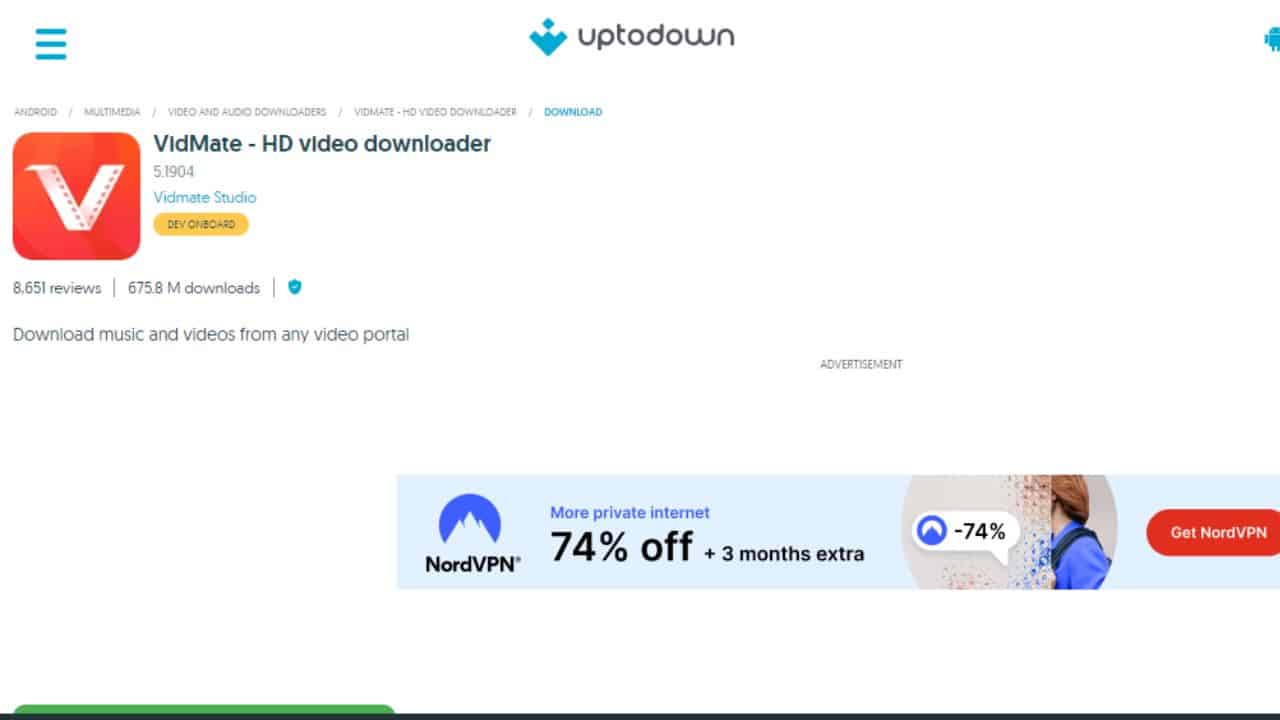
Vidmate is one of the most popular video-downloading applications that is specifically designed to run on Android devices. It has a variety of features that allow you to download and save videos from various multimedia platforms. It has a friendly user interface and provides fresh content to its users.
Video Keeper
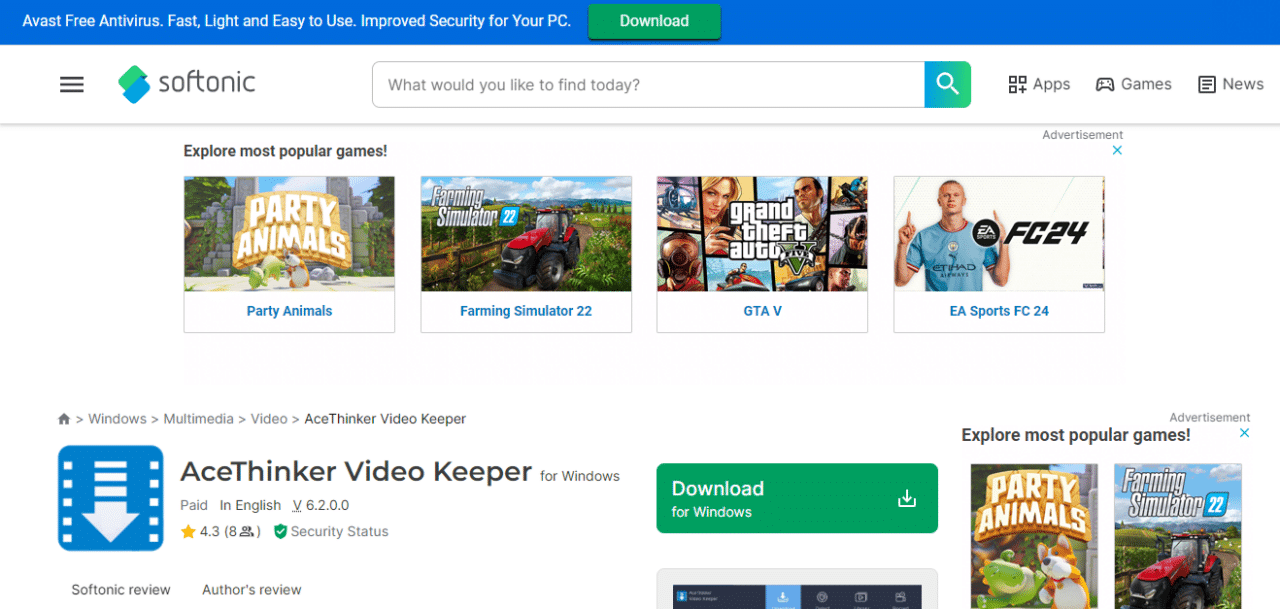
Video Keeper is an app that can run on Android and can be used to quickly download media files from a variety of online video-sharing networks. It also enables users to choose the quality of the file according to their preferences. It has great functionality and a friendly interface
Tube Mate
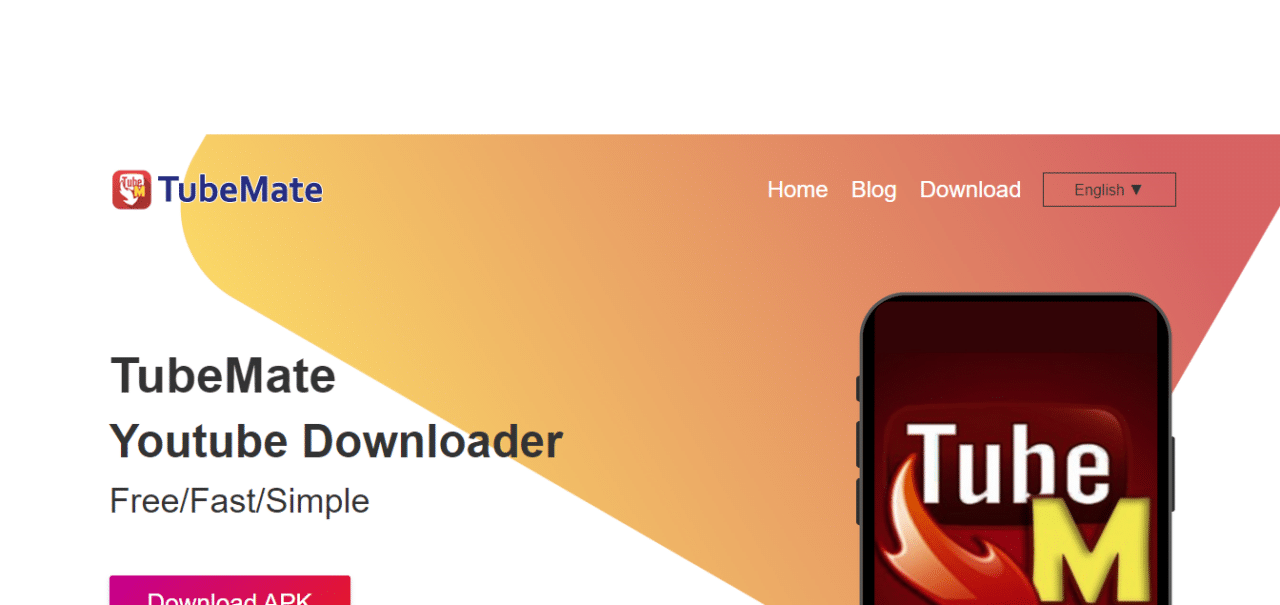
Apart from enabling users to download and save videos from social media applications, it also allows its users to share them. It is not listed on the Google Play Store as it does not meet the guidelines of Google. TubeMate does not take up much of your storage space and does the task efficiently.
Snap Tube
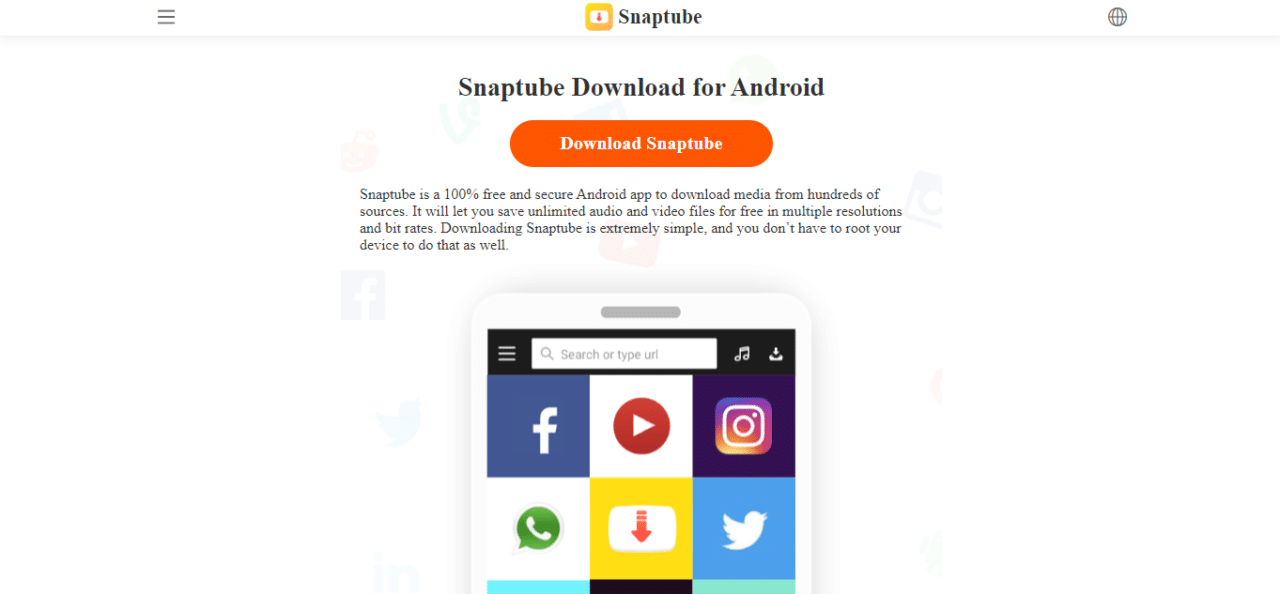
Snaptube is also one of the popular video downloaders for Android devices. This app has a special feature that curates the content exclusively for the user, making it easy for an individual to discover new and interesting videos. One can also choose the resolution of the video they want according to their preferences. This app provides its users with a feature that allows them to multitask.
Also read – Is It Safe to Use PimEyes Alternatives? Exploring the Pros and Cons
InsTube

InsTube supports high-definition video downloads of up to 1280 pixels in video resolution. The app has a built-in download manager, which makes the process fast even with poor network connectivity. It is a free application that does not require a subscription, and users do not need to pay any premium. It is one of the best alternatives to Viedoder.
DownVid
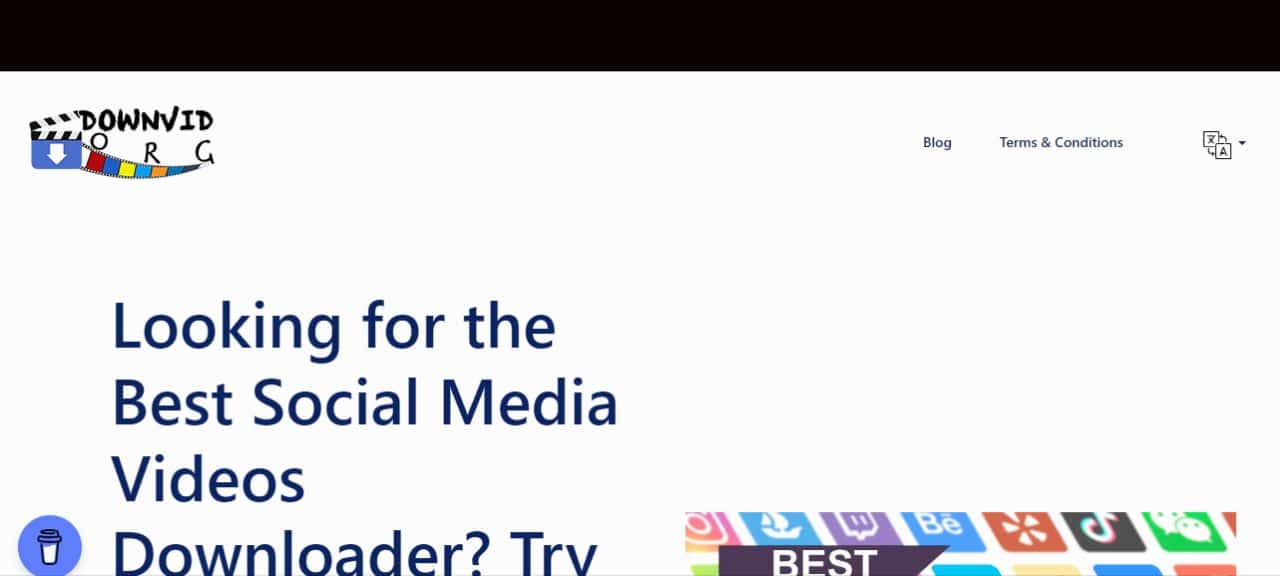
DownVid is a video downloader that supports different formats, including MP4, M4A, 3GP, etc. It enables users to download audio files and is an entirely free tool. You can download content from multiple websites, for example, 6GAG, Bandcamp, Akilli TV and more.
Conclusion
These are the alternatives you can try in place of Videoder. They are efficient and provide you with good-quality videos. Each of these alternatives has unique features and does not require a subscription or premium to download and save videos. You can perform multiple tasks at the same time. These alternatives are definitely worth trying. You can choose the ones that suit you best according to your preferences. If you’re looking for a free app with better downloads that supports downloading from various websites, this guide has got you covered.



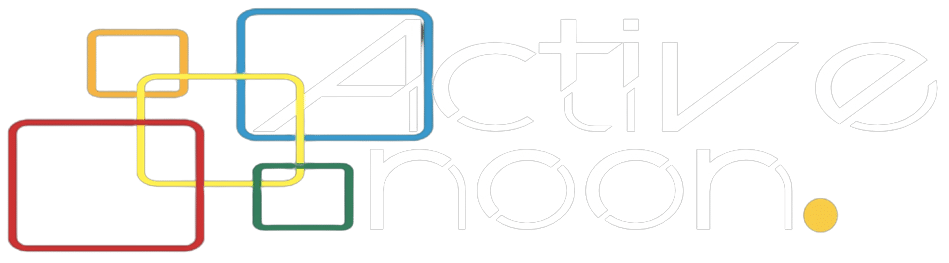

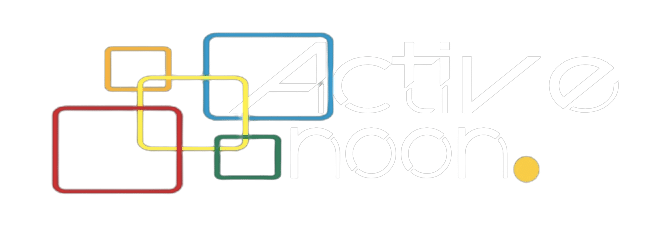







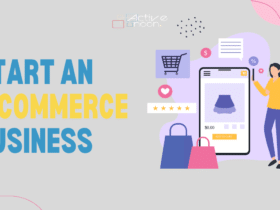

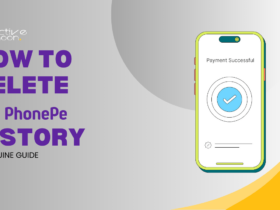



Leave a Reply