In the current era, the need to protect yourself from robocalls and scammers has been enormously exaggerated with the increasing rates of online crimes. Along with government guidelines to protect yourself from scams, several platforms continuously serve as a shield from online scams. Among the best-known call-identification apps is Truecaller which is preferred by a section of people to protect themselves from phishing.
However, with the growing century, Truecaller has reported and faced several drawbacks like “a battery draining application.” Hence, in this guide, we have brought you a list of applications that serve as an alternative to Truecaller with enhanced features.
What is Truecaller?
A smartphone application, Truecaller provides features like caller identification, call blocking, flash messaging, call recording, voice messaging, and chat and voice by using the internet. Developed by True Software Scandinavia AB, a privately held company with a head office in Stockholm, Sweden, Truecaller was founded in 2009
Meanwhile, to use the platform, you need to provide a standard cellular mobile number and with some personalisation, you will be all set.
Is Truecaller Safe/Legal?
Yes, in terms of safety and legality, Truecaller is considered okay by several users. And not just in Android, it has been marked safe by iOS users. Nevertheless, since Truecaller collects and uses personal data, there are potential security and safety concerns. Additionally, the app stores mobile numbers, personal data, and email addresses making it vulnerable to being aimed by cyber criminals.
Truecaller Reviews
According to the information collected by Truecaller, the platform is safe and useful with its several distinctive features that make it worthwhile if you want to avoid scam calls.
On the contrary, going with the negative reviews, Truecaller is somewhere listed among the highest battery-draining applications. Along with this, the app is considered to boast too many unnecessary advertisements and also has some safety concerns. Meanwhile, for going through all the reviews of Truecaller.
Top 7 Best Truecaller Alternatives
Here are some of the best platforms that serves as good alternatives to Truecaller,
1. Hiya

A US-based application, Hiya has been downloaded by over 10 million users and comes with a file size of less than 10 MB. Available on both devices, Android and iOS, the app is rated 4.3 on the Play Store and 4.4 on the App Store. Meanwhile, the app comes with options for call blocking and number search for unknown caller IDs. Besides, with less space occupied and no-ad feature, this platform serves as the best alternative to Truecaller.
Founded In: 2016
Also read – Top 5 AnyDesk Alternatives To Access Devices Remotely
2. Whoscall

Another application like Truecaller is Whoscall and is available on both, Android and iOS, and can be collectively downloaded by your preference. With over 65 million downloads, this platform provides an offline database, which means the application will identify and inform you about unknown IDs even when you are not connected to the Internet.
Meanwhile, Whoscall represents distinctive features including the ability to block spam calls, specific number blocking, an unknown number search function
Founded in: 2010
3. Showcaller

One of the best-considered alternatives to Truecaller, Showcaller offers an initiative setup and a user-friendly interface. And not just this, this app comes with a storage acquisition of just 4 MBS. Besides, its fewer advertisements and battery-saving features make it a compatible application for users who are looking for a Truecaller alternative.
Founded in: 2015
4. EyeCon

Another alternative to Truecaller is EyeCon, searchable on the Google Play Store as Eyecon Callerid. With a 4.5 rating on the Play Store, the application comes with a 24 MB download and currently has 10 Million users download. Meanwhile, the app’s USP is that it also provides an unknown caller ID’s social media, if available.
Hence, if you are tired of scam calls, EyeCon can be the preferable option for you.
Founded In: 2016
5. Phone by Google

A great initiative by Google, you can use this application to block unknown caller IDs to ignore spam calls. And not just this, its easy and trustable interface makes it a great alternative to Truecaller.
Besides, Google has served as a reliable source for ages. Hence, you can utilise it for your phone and personal safety.
Founded In: 2023
6. Caller ID

With features almost similar to Truecaller, Caller ID can bring the best works to the table if you are looking for an alternative. Similar to Truecaller, the application identifies unknown caller IDs and gets along with the caller to block received spam messages.
Meanwhile, in terms of privacy, Caller ID assures to protect your identity and contact and also never tracks your location. Although the app is free to use, you have to pay for its premium version which boasts features like no ads and an enhanced calling experience.
Founded in: 1968
Also read – WCOFun Alternatives for Your Best Anime Binge-Watch Session
7. CallBlock

An application that is specially designed for iOS users, CallBlock is the best alternative for Truecaller if you are concerned about your safety. Along with an appreciable interface, Callblock claims to block over 86.7 percent of telemarketing calls. Although the app doesn’t identify unknown callers, it can serve as a useful application if you are tired of getting spam calls from telemarketing. Callblock was created and is maintained by Rocketship, an award-winning app studio whose mission is to design and develop the finest mobile and web experiences.
Founded in: 2010
Conclusion
Over the years, we have come across several instances where spam and fraud calls have crossed the limits of online crimes. Truecaller, although served as a useful app for several users who saved themselves with the application’s unknown caller identification feature, it has been reported somewhere for safety concerns.
However, with our list of great alternatives to Truecaller, you can have a worthy switch to another platform that will ensure your and your device’s safety. Take a look at the above-mentioned list.

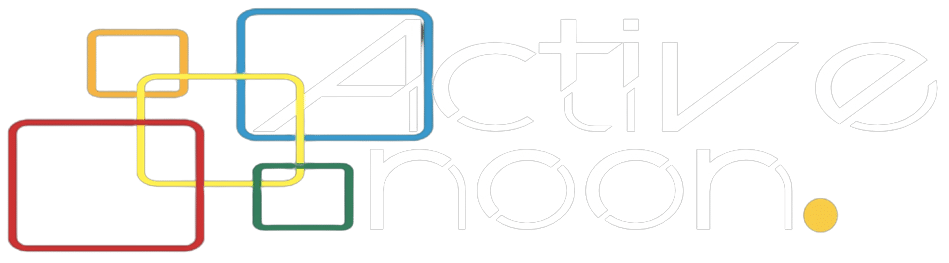

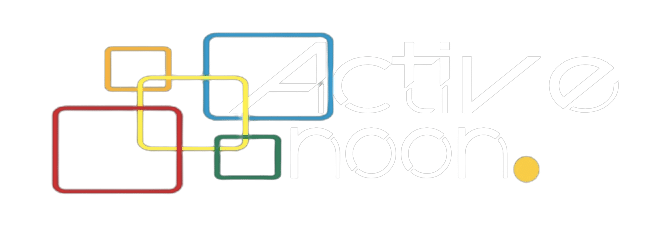
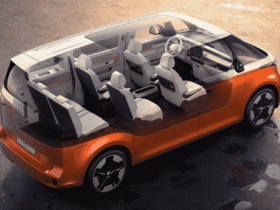




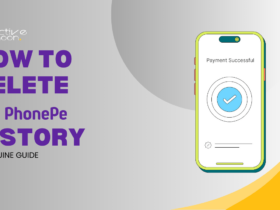







Leave a Reply