In a world where digital photos have become the norm, creating a tangible photo book is a wonderful way to preserve and share your cherished memories. A well-designed photo book can serve as a personal keepsake or as a treasured gift for your friends and family. In this article, we will guide you through the process of creating the best photo book, delving into the finer details of selecting the right images, choosing the perfect layout, and more.
Select the purpose and theme
Before you start, consider the purpose and theme of your photo book. Are you creating a travel memoir, a family history, or a special event album? Having a clear theme in mind will help you curate the most relevant photos and create a cohesive narrative throughout your book. Moreover, it can also help you determine the overall design aesthetic and style, setting the tone for your entire project. Take the time to brainstorm ideas and gather inspiration from various sources, such as social media, magazines, or other photo books, to create a unique and captivating theme.
Gather and organize your photos
Collect all the photos you want to include in your photo book. It’s essential to select high-quality images with good resolution to ensure they print well. Don’t forget to include a mix of candid shots, posed photos, and detail-oriented images to create a well-rounded visual narrative. Once you have gathered your images, organize them chronologically or by theme to create a seamless flow throughout the book. Additionally, consider using photo editing software to enhance your images, adjust colors, and crop or resize them for the best possible presentation.
Choose the right photo book provider
Several photo book providers offer various sizes, cover options, paper types, and binding styles. Do your research and select a provider that meets your needs in terms of quality, price, and customization options. Some popular photo book providers include Shutterfly, Mixbook, and Snapfish. Each of these providers offers a wide range of customization options, user-friendly design tools, and high-quality printing services. When choosing a provider, consider the ease of use, available templates, and customer reviews to ensure you make the best decision for your project.
Create a compelling layout
A well-designed layout can make a significant difference in the overall appeal of your photo book. Consider the following when designing your layout:
- Balance: Distribute your photos evenly across the pages to create a harmonious look. Avoid overcrowding your pages with too many images, as this can make your photo book feel cluttered and overwhelming.
- White space: Give your images room to breathe by including white space, which can also help draw attention to specific photos. White space can create a sense of elegance and refinement, elevating the overall design of your photo book.
- Consistency: Use a consistent style throughout your photo book, including fonts, colors, and backgrounds, to create a cohesive look. This consistency not only adds a professional touch but also helps guide the reader through your visual story.
Also Read – Virtual Reality in Education: Will it Transform the Education System?
Write meaningful captions and narratives
Including captions and narratives in your photo book can provide context and personalization. Write brief captions to describe each image or location, and consider adding longer narratives to share stories or memories associated with specific events or milestones. When crafting your narratives, keep the tone consistent with the theme of your photo book. For example, if your photo book focuses on a family vacation, maintain a light-hearted and informal tone throughout. Additionally, consider using quotes, song lyrics, or poems to add a creative and emotional touch to your narratives.
Proofread and review
Before submitting your photo book for printing, carefully proofread your text for any errors, and review your images and layout to ensure everything is in place. It’s also a good idea to have a friend or family member review your photo book for a fresh perspective. They might spot errors or inconsistencies that you may have overlooked. Make any necessary changes and adjustments based on their feedback to refine your final product.
Select the right printing options
Finally, choose the appropriate printing options for your photo book, such as paper type, cover material, and binding style. High-quality printing options may cost more, but they will result in a more professional and durable final product. Some popular paper types include matte, glossy, and lay-flat pages, while cover materials range from softcover to hardcover, and even leather or fabric options. Binding styles can include saddle stitch, perfect bound, and lay-flat binding. Consider the purpose and theme of your photo book when selecting these options, as they will greatly impact the overall look and feel of your keepsake.
Creating the perfect photo book may seem like a daunting task, but by following these steps and investing time and care into your project, you can produce a beautiful, personalized keepsake that you and your loved ones can treasure for years to come. Remember, the best photo book is one that tells your unique story and reflects your personal style. With careful planning, thoughtful design, and attention to detail, you can create a photo book that captures your cherished memories in a way that’s both visually stunning and deeply meaningful.



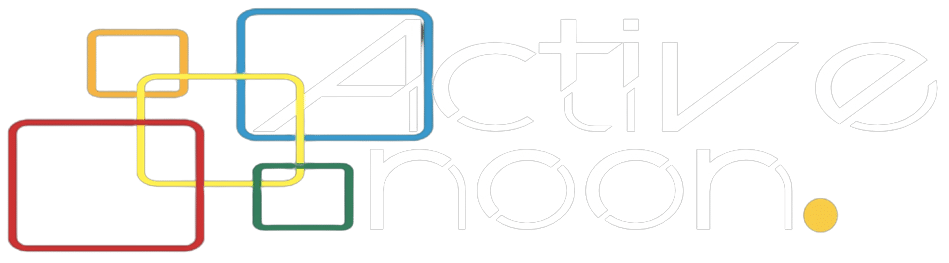

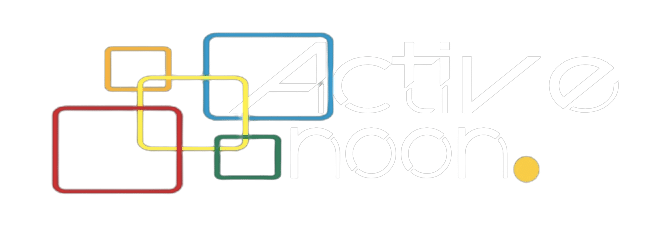













Leave a Reply