The rise of AI technology has led to the development of DIY logo design tools that allow businesses to create logos without needing professional graphic design skills.
These tools simplify the logo creation process, making it easier for businesses to create their logos cost-effectively and timely. But how effective is logo design using an AI logo maker?
We’ll explore the pros and cons of using logo makers and the impact they can have on your new business.

Impact on Your Business
Your logo is a critical aspect of your business branding, and it can significantly impact how customers perceive your business. A well-designed logo can help establish your brand identity, build customer trust, and differentiate your business.
If you’re considering using a DIY logo design tool or a logo maker to create your logo, carefully weigh the pros and cons. While these tools offer a cost-effective and time-saving option, there may be better choices if you want a unique, high-quality design.
If you do decide to use a logo maker, it’s essential to take the time to customize the design as much as possible. Make the design as unique as possible by changing the color scheme, typography, and overall layout. This can help make your own logo stand out from others who may be using the same template.
Pros and Cons of Using a Logo Maker
In the past, creating a professional logo was a time-consuming and expensive process. However, with the rise of logo-maker tools, logo creation has become much more accessible for businesses.
Pros:
Here are the pros of using a logo maker:
A Cost-Effective Option
Hiring a professional graphic designer to create a logo can be expensive, with prices ranging from a few hundred dollars to several thousand dollars.
In contrast, a logo maker tool can provide a professional-looking logo for a fraction of the cost.
One example is the Logomakerr. You can customize and download different file formats with various pricing plans just by paying $29.

Time-Saving Process
With traditional logo design, you would need to work with a graphic designer to develop a concept, create drafts, and make revisions until you arrive at the final product. This process can take days or even weeks.
On the other hand, using a logo maker tool allows you to create a logo in minutes or hours.
User-friendly and Easy-to-Navigate
Logo maker tools are designed to be user-friendly, so you don’t need any design experience to use them. These tools have pre-designed templates that you can customize to create a logo that suits your business.
Customizable and Can Be Personalized
Logo maker tools offer a lot of flexibility when it comes to customization. While the templates are pre-designed, you can change the design, color scheme, and font to create a unique logo for your business.
Some even allow you to upload your images and incorporate them into the logo.

Cons:
While using a logo maker tool to create a logo has its advantages, there are also some potential drawbacks that businesses should be aware of. Here are some:
Lack of originality
Logo maker tools offer pre-designed templates businesses can customize to create their logos. However, these templates are also available to other companies, which means there is a risk of ending up with a similar logo.
Limited customization options
While logo maker tools offer a lot of flexibility when it comes to customization, there are still limitations to what you can do. This can make it challenging to create a logo that meets all of your specific design requirements.
Quality concerns
While these tools can create a professional-looking logo, the quality may be lower than that of a logo created by a professional graphic designer. This can be especially true for businesses that require more complex designs or have specific design requirements.
Should You Use a Logo Maker?
When deciding whether to use a DIY logo maker tool or hire a professional graphic designer, it’s important to weigh the pros and cons and make a decision that aligns with your budget, timeline, and business goals.
While the convenience and affordability of using a logo maker tool may be appealing, it is essential to consider its potential limitations and drawbacks.
AI technology has come a long way in recent years. It has dramatically improved the capabilities of logo makers, but it still needs to replace the creativity and expertise of a professional graphic designer.

For small businesses or startups with limited budgets, a DIY logo maker tool can be an excellent option for creating a basic logo.
However, for larger businesses or those with more complex design requirements, it may be worth investing in the services of a professional graphic designer to ensure a high-quality, unique, and effective logo that effectively communicates your brand values.
Ultimately, the effectiveness of DIY logo design using AI will depend on your business’s specific needs and goals.
Related: Tips to Grow Your Business Twice as Fast Using TikTok



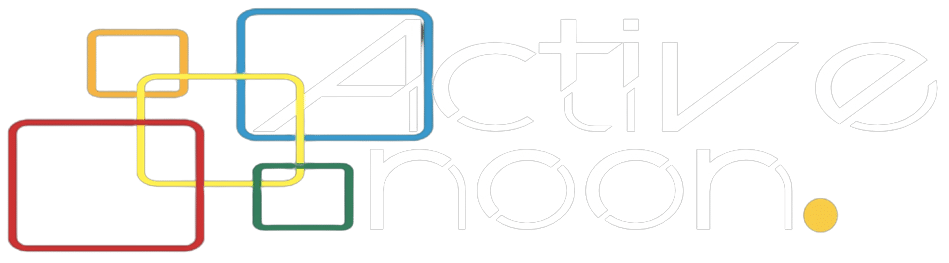

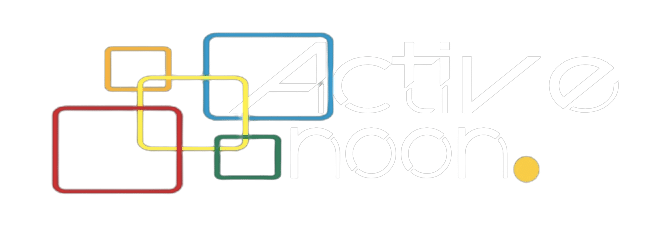













Leave a Reply