With the invention of UPI payments, mobile transaction apps like PhonePe are taking a prominent place in all the smartphones of Indians. But as people remain more inclined toward regular frequent UPI transactions, it demands a certain level of clearance.
Can you delete PhonePe’s history? The answer is no. It is not directly possible to remove PhonePe history as of now as per the regulations of RBI. However, if it is important, you can approach the PhonePe team for its removal. Here is a detailed guide.
How to Delete Transaction History on PhonePe?

You cannot select and delete your PhonePe transaction history as you wish. However, you can request the PhonePe support team to clear your UPI transaction history.
If the team is satisfied with your explanation, then only your transaction history will be deleted from the app. Here are the steps you will have to follow to get the PhonePe team support regarding this.
- Step 1: Open your PhonePe app on your Mobile phone and log in if you haven’t already
- Step 2: Navigate to the history section; get to the bottom right-hand corner
- Step 3: Go to the transaction history settings in PhonePe, choose the particular transaction you want to remove by clicking on it
- Step 4: You will get the “Contact PhonePe Support” option right at the bottom, touch it and select your medium of conversation for the chat
- Step 5: Now, on the chat, briefly explain why you want to remove that transaction with a polite note
- Step 6: Submit your request, and you will get a ticket. You will get a response from the PhonePe Support Team typically within 24 hours.
What Reasons Can You Show to Clear PhonePe History?
As you can see the reason is very important to convince the PhonePe Support team. Only by hearing the validity of your reason to clear PhonePe history, the team will take action. Some of the valid reasons for them can be.
- Privacy Concerns: Privacy concern is a genuine reason that you can raise to the team for quick removal of a particular transaction. People often purchase sensitive items through PhonePe which they don’t want to expose even to their spouse.
- Space-Related Issues: Businesses with huge regular UPI transactions can raise this valid reason for a transaction removal. This process will help free up some space in the storage.
- Clutter: You may want recurrent regular transactions to be removed for easy navigation to the important ones.
Whatever your reasons for deleting transaction history on PhonePe, make sure to convey it to the team clearly. They may ask you to confirm your request and verify your account details for security reasons. If everything is satisfactory, they will process your request and remove the transaction from your PhonePe transaction history.
Related: What is VPA in UPI? Features, Benefits, And More
Related: Indians Can Now Make UPI Payments In These Foreign Countries



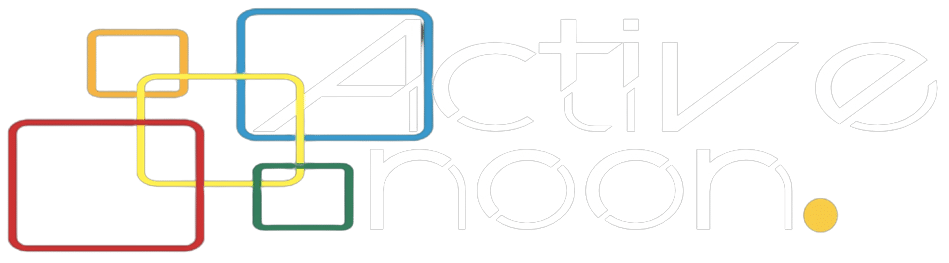

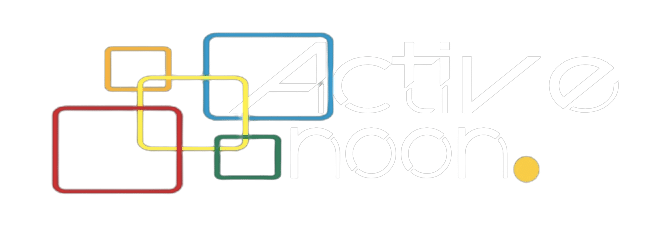
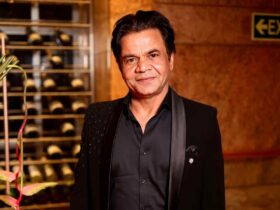




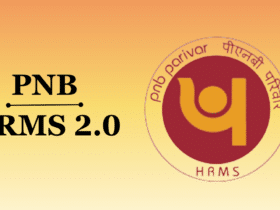



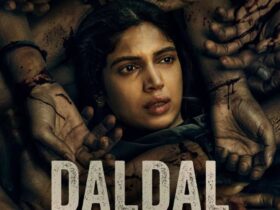

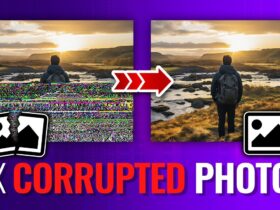


Leave a Reply