Valorant, developed and published by Riot Games, is a team-based first-person tactical shooter and often makes headlines for its introduction of new variations. Inside the game, Valorant, the addition of skins are done quite frequently and offers improved themes, colours, animations, and sound effects. While these skins can be sometimes unaffordable, they are purchased by the Valorant Points, which are eventually obtained through real-world money. However, there might be a possibility that soon after purchasing the Valorant points, you sought to return those Valorant points and get a full refund for skins. Hence, in this article, we will guide you on how to achieve a refund for skins you bought impulsively,
How to Refund Valorant Skins?
If you no longer feel the need for Valorant points, you can refund them back. Meanwhile, to refund them you have to,
- Access the Riot Game Website: Go for your preferred web browser and search for the official website of Riot. Following landing on their page, fill in your credentials through which you have made the purchase.
- Navigate My Order History: After you have logged in, navigate yourself to the “My Orders History” section on the website. As soon as you get to the page, you will be able to witness everything related to your previous in-game purchases with a “refund option” beside it.
- Valorant Refund Request: After looking for the respective order you want to gather a refund from, click on the “refund” option beside it. Soon after the process, the website will launch the game client for a quick patch, and once completed, your refund will be processed.
Valorant Refund Policy
Although the refund process is a hassle-free process, Valorant has a set of refund guidelines. Hence, if your refund request fails to fall within the set of guidelines, there are fewer chances that your refund will be initiated. Meanwhile, they are,
- Valorant refund skins that you have purchased in the game. However, they are applicable only to unused in-game cosmetics and unused VP purchased within 14 days of the original transaction.
- If you’ve accessed the game with the content loaded, you cannot get any refund for Valorant’s in-game purchases.
- While there are no refunds for the various in-game purchased items,
- Used Weapon Skins
- Upgraded Weapon Skins
- Used In-Game Content (Gun Buddies, Player Cards, etc.)
- Character Contract Levels
- Weapon Skin Levels
- Weapon Skin Bundles
- Premium Battle Passes
- Premium Battle Pass Levels
- Radianite Points

Tips to Consider Before Purchasing Skins in Valorant
- If you are not sure about in-game cosmetic choices, you should restrain yourself from making any purchases. Hence, with a sure choice of skin, you should be moving towards another step, purchasing them for your game.
- Riot Games makes video footage available for every skin variant. Hence, going through them before making a purchase can help you in regretting past decisions.
Also read – I Hate Computer Science: Why Some Students Struggle With Coding?
Conclusion
Valorant, the in-famous game, has introduced the refund option for a better customer relationship with its users. While they provide an easy refund option, you should go through the refund policies before adhering towards making a purchase. Besides, although Valorant offers its users a refund if they are no longer willing to use the purchased cosmetics, many games do not allow any refund. Hence, try to make a sure purchase as it can prevent you from wasting a significant amount of money.
On the contrary, if you’ve made an unnecessary purchase at Valorant and are eagerly searching for “Can You Refund Valorant Skins” you can depend on our guide to get all the answers related to your purchase and refund policy of Valorant.



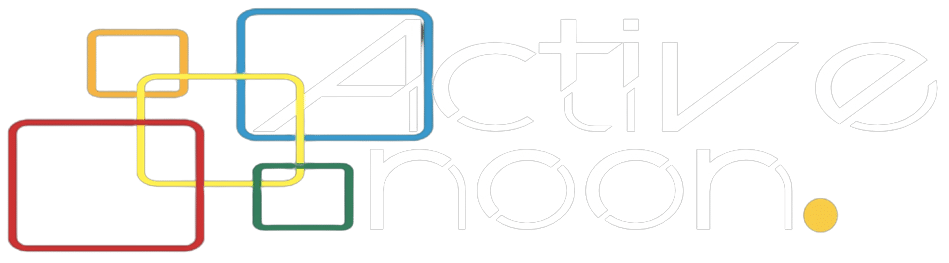

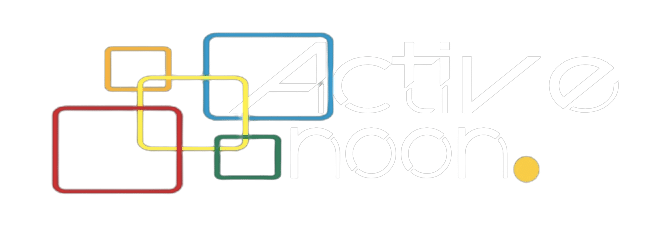










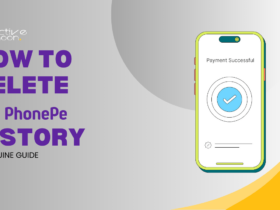


Leave a Reply