Facebook’s platform is quite bigger than others like Twitter or LinkedIn. Apart from posting and sharing videos, posts, and photographs, there are other features too. The crucial features are News Feed (where we can share, watch, and learn about daily news online), Notifications, Messenger (a chat or texting app of Facebook), Facebook Shorts, or reel videos for entertainment. All these features made Facebook available for everyone to use as daily entertainment.
What is Facebook?
Facebook is an online networking site or a social media platform used to share posts, pictures, music, and videos. It also lets us chat and communicate with different people at the same time. Facebook was first created by Mark Zuckerberg in the year 2004 and currently is under the Meta Platform, an American Technology. Facebook has more than 3 billion users who get online on this platform and share their thoughts, stories, videos, and opinions among their groups of friends.
Ways Used to Post in a Facebook Group
If you wish to know how to post in a Facebook group, you have landed on the right page. Creating a group and sharing your thoughts, news, stories, daily updates, memes, pictures, and videos of yourself, friends and family, your favorite vacation, and outing pictures is pretty simple. You have to consider the following things to upload anything in a Facebook group:
- Open your Facebook and select your group from the ‘Groups’ you will find at the Top right menu on Facebook.
- In your group timeline, you can write something, upload pictures and videos from the Photo, and Video options, and write any captions or paragraphs related to it. Then tap on Post. It’s that easy. You can even tag people in the group if you want.
How to Tag Everyone in a Facebook Group?
In the year, Meta created a new feature for the Facebook app, enabling or allowing tagging everyone present in a group. In case of an invitation to a party, event, or any occasion, you can tag everyone in the group and give them a notification of the same.
- In your selected group, create a compose post or write any update that you want to share with your group members. It can be any announcement or a post to inform everyone that provides a notification.
- After you have completed writing and creating the post, type “tag @everyone” to tag all the members present in the group and alert them of the upcoming event or any notification.
- Then the last step is to click on “post” to upload your content to the Facebook Group finally. All the members present in the group will get a notification that they are being tagged.
This feature was introduced in 2022 and continues to evolve with Meta’s latest updates. Sometimes due to network issues or update issues, this feature in Facebook might not work as some groups do not have the feature.
Final Thoughts
This feature @everyone Facebook is for the group admins or creators in the group and not for the members as they do not have access to exercise this feature. Facebook is a platform where you can enjoy various features. More than 55 million updates have been made to the Facebook app since its creation. Still, the developers are innovating new ideas to keep this platform interesting, full of entertainment, and updated.



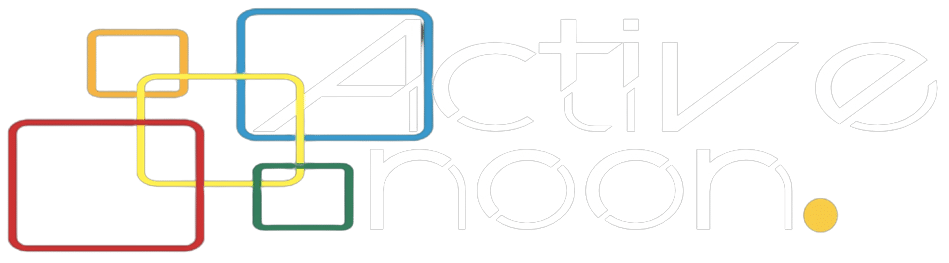

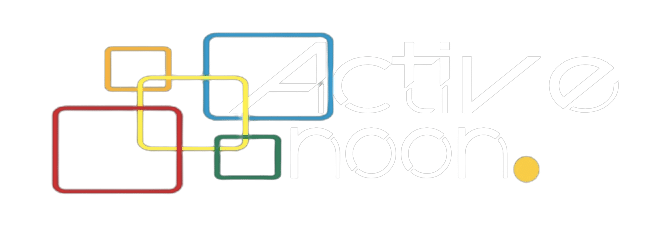










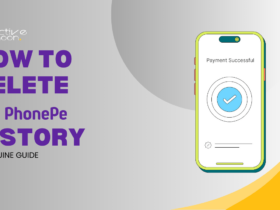


Leave a Reply