It’s been a decade since the first launch of Surface. 10 years of making a tablet and PC hybrid that only a few people need.
A variant of Microsoft Surface Pro 9 comes with 5G support with a flawless design. With a MacBook Air alternative, Microsoft made a lot of mistakes and it looks like the mistakes are repeated with the Surface Pro 9 SQ3 version. Remember the Surface Pro X line-up, now dissolved in the main line-up.
Though Surface Pro X was not recommendable so the New Surface Pro 9 5G. The intel version of the same is far better. Surface Pro 9 is powered by 12th-gen Intel Core i5-1235U and Core i7-1255U processor which is an upgrade from Surface Pro 8 powered by 11th Gen Intel chipset.
| Pros | Cons |
| * Excellent AI webcam features | * Slower performance by ARM Chip |
| * Gorgeous display | * Compatibility issue with older apps and games |
| * Comfy SSD removal | * Expensive compared to Intel variant |
| * Built-in 5G support | * Bad ergonomic design |
| * Great Hardware |
Microsoft Surface Pro 5G Design
Considering laptop grade specifications, Surface Pro 5G is a light-weight and reasonably thin tablet. The surface lineup always looked sharp and alluring. Like Apple, Microsoft had the advantage of designing both software and hardware. In the case of Surface Pro 5G, they have had hand in chip design as well.
The best feature of the Surface lineup is the built-in kickstand after the keyboard cover. It can open up to 150 degrees and can stay at any angle. In the Surface Pro 5G, you can access a SIM card and removable SSD via a removable panel under the Kickstand. Non-physical eSIM can be used but is limited by service providers.
| Surface Pro 8 | Surface Pro 9 | Surface Pro 9 5G | |
| CPU | 11th-gen Intel Core i5-1135G7 or Core i7-1185G7 processor | 12th-gen Intel Core i5-1235U or Core i7-1255U processor | Microsoft SQ 3 processor Neural Processing Unit (NPU) |
| GPU | Intel Iris Xe graphics | Intel Iris Xe graphics | Microsoft SQ 3 Adreno 8CX Gen 3 |
| RAM | 8GB, 16GB, 32GB(LPDDR4x RAM) | 8GB, 16GB, 32GB(LPDDR5 RAM) | 8GB, 16GB(LPDDR4x RAM) |
| Storage | SSD: 128GB, 256GB, 512GB, 1TB | SSD: 128GB, 256GB, 512GB, 1TB | SSD: 128GB, 256GB, 512GB, 1TB |
| Security | TPM 2.0 chip with BitLocker support | TPM 2.0 chip with BitLocker support | Enhanced security with Microsoft Pluton |
| Display resolution | 13-inch PixelSense display, 2,880×1,920 px | 13-inch PixelSense display, 2,880×1,920 px | 13-inch PixelSense display, 2,880×1,920 px |
| Display features | Refresh rate up to 120Hz, Dolby Vision support | Refresh rate up to 120Hz, Auto Colour Management and Dolby Vision IQ support | Refresh rate up to 120Hz |
| Connectivity | Wi-Fi 6: 802.11ax and Bluetooth 5.1 | Wi-Fi 6E: 802.11ax and Bluetooth 5.1 | Wi-Fi 6E: 802.11ax and Bluetooth 5.1, NanoSIM and eSIM11 support, supports 5G (mmWave or Sub-6, depending on market) |
| Battery Life | Up to 16 hours | Up to 15.5 hours | Up to 19 hours |
| Camera | 1080p front camera with Windows Hello face authentication,10MP rear camera for 4K video | 1080p front camera with Windows Hello face authentication,10MP rear camera for 4K video | 1080p front camera with Windows Hello face authentication and Windows Studio Effects,10MP rear camera for 4K video |
| Ports | 2x USB-C (USB 4.0/Thunderbolt 4), 3.5mm headphone jack, 1x Surface Connect port | 2x USB-C (USB 4.0/Thunderbolt 4),1x Surface Connect port | 2x USB-C (USB 3.2); 1x nano SIM, 1x Surface Connect port |
| Price (Starting) | $1,099 (at launch); $699 (now) | $999 | $1,299 |

Microsoft Surface Pro 5G performance
Microsoft’s reckless attempt of running both x86 and ARM product lineup failed in terms of performance. The Intel version of Surface Pro is far better in performance and cheaper as well.
| Geekbench 5 CPU | 3DMark Wildlife Extreme | Cinebench R23 | |
| Microsoft Surface Pro 9 5G (SQ3, Adreno 8cx Gen 3) | 1,122/5,764 | 2,959 | 575/1,866 |
| Microsoft Surface Pro 8 (Intel Core i7-1185G7, Intel Iris Xe graphics) | 1,289/5,217 | N/A | 620/4,619 |
| Microsoft Surface Laptop Go 2 (Intel i5-1135G7, Iris Xe graphics) | 1,349/3,764 | 2,799 | 1,127/3,115 |
| ASUS Zenbook 17 Fold OLED (Intel i7-1280P, Iris Xe graphics) | 1,596/6,491 | 3,012 | 1,504/5,384 |
All the benchmarks are showing slower performance of SQ3 variant. Even the Surface Go 2 with a low powered Intel’s 11th Gen chip outperformed the SQ3 variant in single-core performance.
3DMark’s Wildlife Extreme test, the best way to check gaming performance, also comes with a low score which was not a surprise. Most surprising thing is, the Asus Zenbook 17 Fold with low-wattage chipset outperforms the SQ3 variant. Same story was repeated in the Cinebench R23 score.
Suggested reading – Review Of MacBook Pro 13 Inch: Pro Is In The Name Only
Price and Specs configuration
The least expensive Intel version of Surface Pro comes with 12th Gen Core i5-1235U, 8GB LPDDR5 RAM, 128GB SSD at $999 (£1,099, AU$1,649). It comes with a plain platinum colour.
Overall best value variant comes at $1099 with the same configuration except 256GB SSD. It comes with four colours- Platinum, Sapphire, Forest, and Graphite.
Variant with above specs but 16GB RAM costs $1399.
Core i7 variants cost between $1599 and $2599 with the top-end variant having 32GB RAM and 1TB SSD.
For the SQ3 variant, four price configurations are available. Pricing starts from $1299 for 8GB RAM and 128GB SSD and goes upto $1899 for 16GB RAM and 512GB SSD.
The standard cover is priced at $179 in black, platinum, sapphire, forest and red. You can save a few bucks by pairing the cover with Slim Pen 2 for a total of $279. Slim Pen 2 alone costs $129.
Floral design cover from a company named Liberty cost $299 including the Slim Pen 2.
If you have a cover of Surface Pro 8 and Surface Pro X, you can use them with the Microsoft Surface Pro.

Final Verdict
The SQ3 chipset designed by Microsoft and Qualcomm joint venture is made for battery life, not overall performance. Though, both variants are good for media consumption and basic office work. If your work demands performance, go with the Microsoft Surface Pro (Intel variant). This is the initial review, stay tuned for detailed analysis and review.



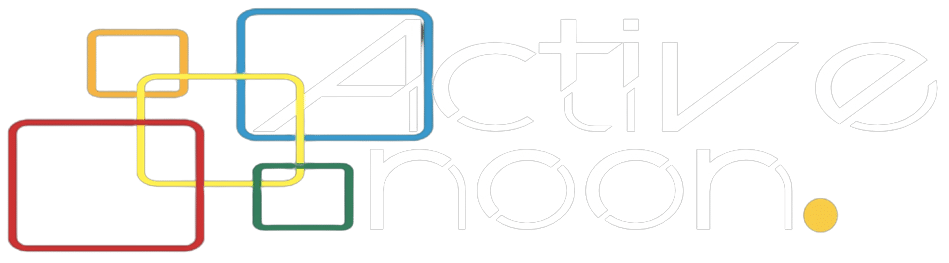

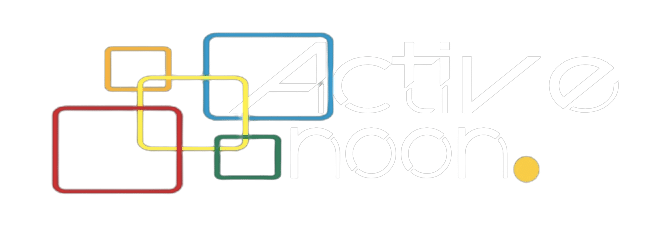













Leave a Reply